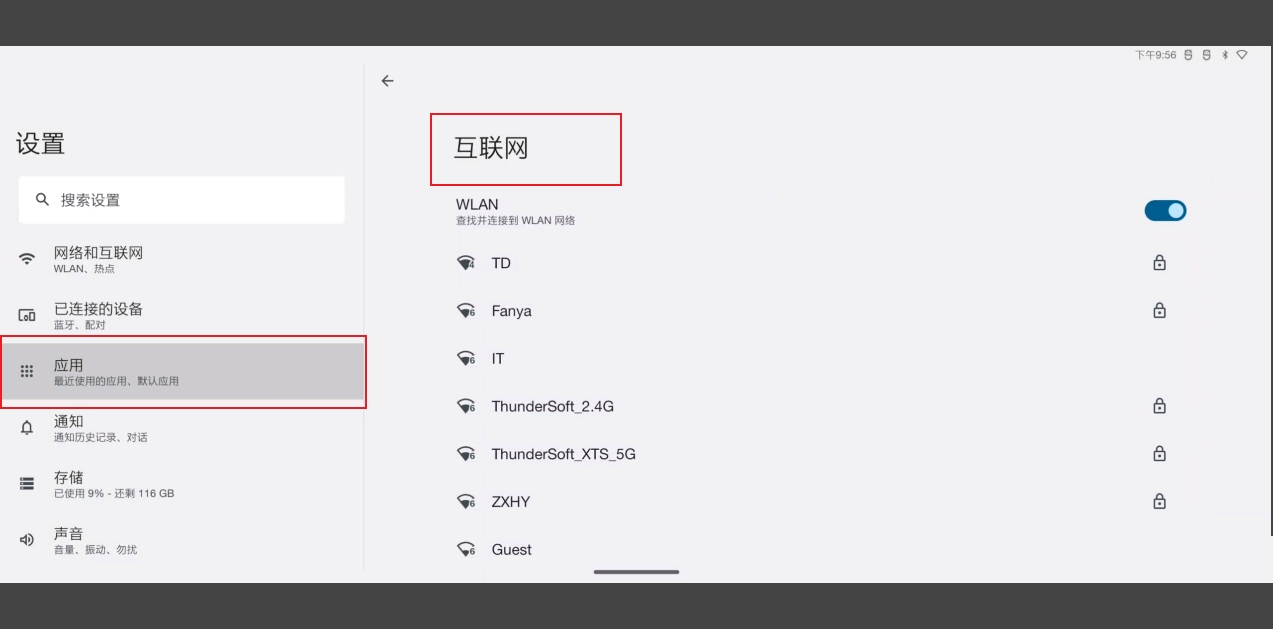Bug #112592
测试 Test-IT #110961: V2.0功能测试
测试 Test-IT #111056: AF-V2.0-Launcher/SystemUI----Setting
【AF】【EVT】【设置】先打开设置,选择一个一级菜单,再打开一个设置快捷方式,页面显示不合理
| Status: | CLOSED | Start date: | 2022-10-17 | |
|---|---|---|---|---|
| Priority: | Normal | Due date: | 2022-10-17 | |
| Assignee: | CD TEST-方永红 | % Done: | 100% | |
| Category: | CD-FW | |||
| Target version: | VX1_MCE_FSE_V3.0_20221030 | |||
| Need_Info: | -- | Found Version: | FlatBuild_VX1_MCE_xx.xx_FSE.R.userdebug.0.0.0.20221014.alpha_0036 | |
| Resolution: | FIXED | Degrated: | No | |
| Severity: | Normal | Verified Version: | FlatBuild_VX1_MCE_xx.xx_FSE.R.user.0.0.0.20221020.alpha_0038 | |
| Reproducibility: | Every time | Fixed Version: | ||
| Test Type: | IT | Root cause: | 编码问题 |
Description
【前提条件】
1、设备已开机
【测试步骤】
1、打开设置,选择一个一级菜单(如应用),返回桌面
2、打开设置的一个快捷方式(如互联网)
3、查看页面显示
【预期结果】
3、无一级菜单选中
【实际结果】
3、仍然选中第一次打开设置的选择的一级菜单
【复现率】
必现
History
#1 Updated by CD AF-陈羽杰 almost 3 years ago
- Due date set to 2022-10-17
- Status changed from New to ASSIGNED
- % Done changed from 0 to 70
- Resolution changed from -- to FIXED
- Degrated changed from -- to No
■ Current conclusion
分析中
■ My analysis
未对外部跳转Settings时,一级菜单选中状态做兼容
■ Next action
外部跳转Settings,取消一级菜单的选中状态
#2 Updated by CD AF-陈羽杰 almost 3 years ago
- Status changed from ASSIGNED to RESOLVED
- % Done changed from 70 to 100
- Root cause set to 编码问题
■ Current conclusion
已修复,外部跳转到Settings时取消选中状态。
■ My analysis
未对外部跳转Settings时,一级菜单选中状态做兼容
■ Submit Url
https://dev.thundercomm.com/gerrit/c/general/platform/packages/apps/Settings/+/155950
#3 Updated by CD AF-陈羽杰 almost 3 years ago
- Assignee changed from CD AF-陈羽杰 to CD TEST-方永红
#4 Updated by CD TEST-方永红 almost 3 years ago
- Status changed from RESOLVED to VERIFIED
- Verified Version set to FlatBuild_VX1_MCE_xx.xx_FSE.R.user.0.0.0.20221020.alpha_0038
10.20 验证成功
#5 Updated by CD TEST-方永红 almost 3 years ago
- Status changed from VERIFIED to CLOSED
#6 Updated by CD FW-王伟 almost 3 years ago
Gerrit Merge Information:
| ID | Project | Branch | Uploader |
| 155950 | general/platform/packages/apps/Settings | Pre_figure_turbox-c2130c-la1.1-qssi12-dev | yujie.chen@thundersoft.com |
| AF:Settings: Fix The external jump UI is unreasonable 1.First open the settings, select a first level menu, and then open a setting shortcut. The page display is unreasonable TC-RID: 1201-0201813 IssueID: TS-R-BUG-112592 Change-Id: Iee7c55c500e9beb7af41714a6cae2f6b5f294820 |
|||