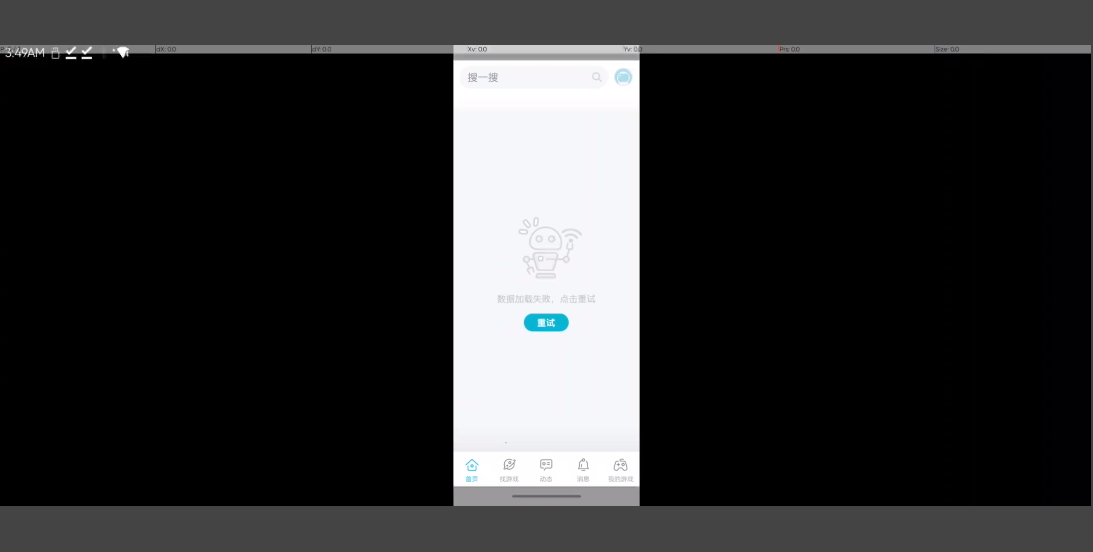Bug #117721
测试 Test-IT #110867: V1.0测试功能汇总
测试 Test-IT #110895: AF-V1.0功能测试-桌面
【AF】【EVT3】【taptap】从游戏中心下载taptap,打开后显示数据加载失败,无法进行应用下载安装
| Status: | CLOSED | Start date: | 2023-04-28 | |
|---|---|---|---|---|
| Priority: | High | Due date: | ||
| Assignee: | CD TEST-方永红 | % Done: | 0% | |
| Category: | LC | |||
| Target version: | - | |||
| Need_Info: | -- | Found Version: | FlatBuild_HH_MCE_FSE.M.R.user.01.00.0095.C103(X103) | |
| Resolution: | INVALID | Degrated: | -- | |
| Severity: | Major | Verified Version: | FlatBuild_HH_MCE_FSE.M.D.user.01.00.C103(X103).202305150054 | |
| Reproducibility: | Every time | Fixed Version: | ||
| Test Type: | ST | Root cause: | 设备系统时间设置如果不是标准时间,可导致app打开后显示 数据通信错误 |
Description
【前提条件】
1、设备正常启动
【测试步骤】
1、打开游戏中心
2、下载TAPTAP
3、打开taptap
【预期结果】
2、成功进入taptap相应页面
【实际结果】
2、打开后显示数据加载失败,无法进行应用下载安装
History
#1 Updated by CD TPM-王祥林 over 2 years ago
- Category changed from CD-APP to LC
- Assignee changed from CD TPM-王祥林 to CD LC 陶洪普
洪普
看起来又是app没有网络权限,处理一下呢。
04-28 03:50:03.802 29845 29845 I auditd : type=1400 audit(0.0:11755): avc: denied { read } for comm="Thread-73" name="tcp" dev="proc" ino=4026532256 scontext=u:r:untrusted_app_27:s0:c512,c768 tcontext=u:object_r:proc_net_tcp_udp:s0 tclass=file permissive=0 app=com.taptap
04-28 03:50:03.802 29845 29845 W Thread-73: type=1400 audit(0.0:11755): avc: denied { read } for name="tcp" dev="proc" ino=4026532256 scontext=u:r:untrusted_app_27:s0:c512,c768 tcontext=u:object_r:proc_net_tcp_udp:s0 tclass=file permissive=0 app=com.taptap
#2 Updated by CD LC 陶洪普 over 2 years ago
- Status changed from New to ASSIGNED
#============= Added for com.taptap ==============
allow untrusted_app_27 proc_diskstats:file read;
allow untrusted_app_27 proc_net_tcp_udp:file read;
allow untrusted_app_27 proc_version:file read;
allow untrusted_app_27 rootfs:dir read;
allow untrusted_app_27 system_data_file:dir read;
allow untrusted_app_27 vendor_file:file getattr;
allow untrusted_app_27 vendor_firmware_file:dir read;
增加了上面规则 在 untrusted_app_27.te , 对应的下面这些权限报错.
04-28 03:13:58.450 18151 18151 I auditd : type=1400 audit(0.0:5534): avc: denied { read } for comm="Thread-88" name="diskstats" dev="proc" ino=4026532293 scontext=u:r:untrusted_app_27:s0:c512,c768 tcontext=u:object_r:proc_diskstats:s0 tclass=file permissive=0 app=com.taptap
04-28 03:14:04.298 18151 18151 I auditd : type=1400 audit(0.0:5542): avc: denied { read } for comm="Thread-69" name="tcp" dev="proc" ino=4026532256 scontext=u:r:untrusted_app_27:s0:c512,c768 tcontext=u:object_r:proc_net_tcp_udp:s0 tclass=file permissive=0 app=com.taptap
04-28 03:22:08.106 21951 21951 I auditd : type=1400 audit(0.0:7655): avc: denied { read } for comm="DefaultDispatch" name="version" dev="proc" ino=4026532238 scontext=u:r:untrusted_app_27:s0:c512,c768 tcontext=u:object_r:proc_version:s0 tclass=file permissive=0 app=com.taptap
04-28 03:37:45.670 27743 27743 I auditd : type=1400 audit(0.0:10356): avc: denied { read } for comm="qm-thread-2" name="/" dev="dm-5" ino=2 scontext=u:r:untrusted_app_27:s0:c512,c768 tcontext=u:object_r:rootfs:s0 tclass=dir permissive=0 app=com.taptap
04-28 03:13:57.290 18151 18151 I auditd : type=1400 audit(0.0:4869): avc: denied { read } for comm=7265717565737420746872656164 name="system" dev="dm-10" ino=121 scontext=u:r:untrusted_app_27:s0:c512,c768 tcontext=u:object_r:system_data_file:s0 tclass=dir permissive=0 app=com.taptap
04-28 03:13:57.290 18151 18151 I auditd : type=1400 audit(0.0:4873): avc: denied { getattr } for comm=7265717565737420746872656164 path="/vendor/lib/android.hardware.audio.common-util.so" dev="dm-8" ino=1128 scontext=u:r:untrusted_app_27:s0:c512,c768 tcontext=u:object_r:vendor_file:s0 tclass=file permissive=0 app=com.taptap
04-28 03:13:57.290 18151 18151 I auditd : type=1400 audit(0.0:4872): avc: denied { read } for comm=7265717565737420746872656164 name="firmware" dev="dm-8" ino=1080 scontext=u:r:untrusted_app_27:s0:c512,c768 tcontext=u:object_r:vendor_firmware_file:s0 tclass=dir permissive=0 app=com.taptap
#4 Updated by CD TPM-王祥林 over 2 years ago
VB版本刷了之后开机会出现花屏现象,触控没有任何反应。正在重新编译排查原因。
#5 Updated by CD LC 陶洪普 over 2 years ago
VB版本刷了之后开机会出现花屏现象,触控没有任何反应。正在重新编译排查原因。
确认花屏是合入开机图片原因,与该patch无关.
但加了Selinux权限后,仍无法访问网络,不止Selinux问题.继续分析中.
#6 Updated by CD LC 陶洪普 over 2 years ago
- File logcat-taptap_2.54.0-rel.txt
 added
added
#7 Updated by CD LC 陶洪普 over 2 years ago
从官网 https://www.taptap.cn/mobile 下载了两个版本的客户端,安装
taptap_2.54.0-rel.100000_seo.apk
taptap_2.55.0-rel.100000.apk
测试在点击首页时,一直报下面错误,无网络连接请求(在userdebug版本中,selinux关闭)
行 5852: 05-07 02:10:46.380 8607 8607 W System.err: java.lang.IllegalStateException: View com.taptap.other.basic.impl.ui.home.bottombar.HomeBottomItemView{e96dd43 VFE...C.. ...P.... 0,0-87,81} does not have a Fragment set
行 5854: 05-07 02:10:46.380 8607 8607 W System.err: at com.taptap.infra.log.common.log.extension.NavLogExtensionsKt.findCurFragment(NavLogExtensions.kt:17)
行 5855: 05-07 02:10:46.380 8607 8607 W System.err: at com.taptap.other.basic.impl.application.log.TapLogCallbackImpl.setTopPagerVia(TapLogCallbackImpl.kt:138)
行 5856: 05-07 02:10:46.381 8607 8607 W System.err: at com.taptap.infra.log.common.logs.ViaHelper.recordClick(ViaHelper.java:46)
行 5857: 05-07 02:10:46.381 8607 8607 W System.err: at com.taptap.infra.log.common.track.retrofit.legacy.ClickHelper.storeTrackParams2Pager(ClickHelper.kt:17)
行 5858: 05-07 02:10:46.381 8607 8607 W System.err: at com.taptap.infra.log.common.track.retrofit.aspectj.ClickAspect.clickEvent(ClickAspect.kt:25)
行 5859: 05-07 02:10:46.381 8607 8607 W System.err: at com.taptap.other.basic.impl.ui.HomeBottomBar.onClick(HomeBottomBar.java:364)
行 5872: 05-07 02:10:46.383 8607 8607 W System.err: java.lang.IllegalStateException: View com.taptap.other.basic.impl.ui.home.bottombar.HomeBottomItemView{e96dd43 VFE...C.. ...P.... 0,0-87,81} does not have a Fragment set
日志已上传附件logcat-taptap_2.54.0-rel.txt
#8 Updated by CD LC 陶洪普 over 2 years ago
- Category changed from LC to CD-FW
- Assignee changed from CD LC 陶洪普 to CD FW 曹覃刚
Hi 覃刚
该问题变现在无法打开页面,从日志看有tcp访问linux权限限制,在加入selinux之后(或者关闭selinux),仍无法打开。
从日志看,出现Fragment相关错误(请参照上一条comment)
请帮忙分析,谢谢!
#9 Updated by CD LC 陶洪普 over 2 years ago
更新:
1. AF修改为原生默认的竖屏后,测试无效果
2. 从tcpdump,没有发现有传输异常,在解析local地址时,总是显示eth0的mac(ip是wlan的)
根据这点,尝试将eth0驱动去掉,测试一下
debug patch
https://dev.thundercomm.com/gerrit/c/general/kernel/msm-4.19/+/171865
VB Jenkin
http://10.0.76.24:8080/job/VerifyBuild_for_IOT_6490/3650
#10 Updated by CD FW 曹覃刚 over 2 years ago
- Category changed from CD-FW to LC
- Assignee changed from CD FW 曹覃刚 to CD LC 陶洪普
#11 Updated by CD LC 陶洪普 over 2 years ago
https://dev.thundercomm.com/gerrit/c/general/kernel/msm-4.19/+/171865
在去掉ethernet驱动后,测试仍失败.
从日志中查看networkrequest,都有回应.
#12 Updated by CD LC 陶洪普 over 2 years ago
- Status changed from ASSIGNED to RESOLVED
- Assignee changed from CD LC 陶洪普 to CD TEST-方永红
- Resolution changed from -- to INVALID
- Root cause set to 设备系统时间设置如果不是标准时间,可导致app打开后显示 数据通信错误
Hi
因涉及与云服务通信,检查了当前系统时间,手动进行做了更新(自动从中控更新时间)
清空App的缓存数据,重新初始打开,首页中可以正常显示内容,版本更新和内测版本都可正常显示。
注意:
- 时间更新要与当前时间相同,测试误差在10分钟之内(不包括时区的不同)
- 超过了10分钟也会出现打开显示数据连接错误问题。
- 成功打开后,且不清除缓存数据情况下,再改变系统时间,对App的使用没有什么影响
(这几点是自测结果,具体应根据与云通信鉴权机制有关(应用的具体内容,再做了解吧))
结论
首次使用taptap时,需要保证系统时间,时区是北京标准时间。
如果打开taptap显示数据通信失败,再重新设置正常时间,还存在打开显示数据通信失败,请清空该App用户数据缓存,再打开。
详细分析请参照 https://thundersoft.feishu.cn/docx/Mt3vdsEnTozyXTxwek6cHKQxngh
#13 Updated by CD LC 陶洪普 over 2 years ago
#14 Updated by CD TEST-方永红 over 2 years ago
- Status changed from RESOLVED to VERIFIED
- Verified Version set to FlatBuild_HH_MCE_FSE.M.D.user.01.00.C103(X103).202305150054
5.15
确认设备时间与当前时间一致可正常使用
#15 Updated by CD TEST-方永红 over 2 years ago
- Status changed from VERIFIED to CLOSED